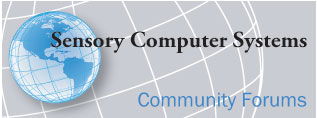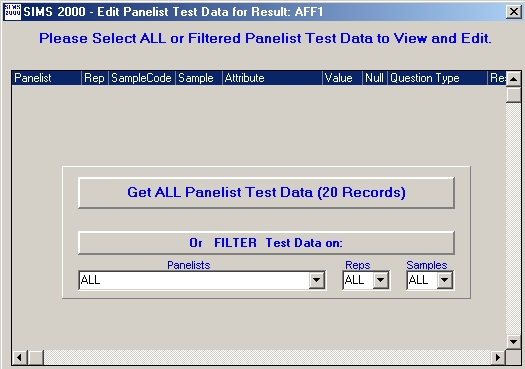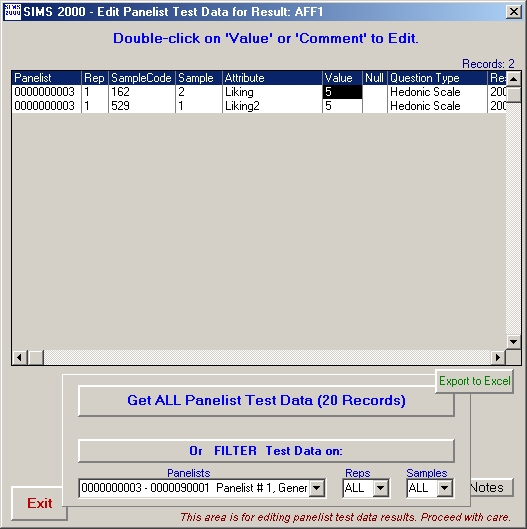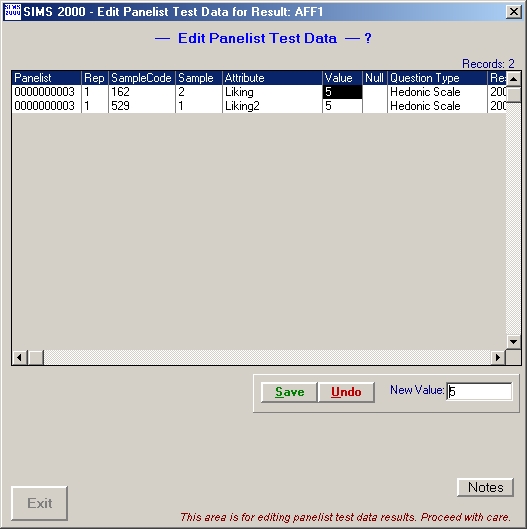PAL
Joined: Jun 01 2005
Posts: 24
|
 Posted: Tue Jun 07, 2005 1:17 pm Post subject: Response Data Changes: Edit Data Directly Posted: Tue Jun 07, 2005 1:17 pm Post subject: Response Data Changes: Edit Data Directly |
 |
|
- Select Execute a Test.
- Highlight the Test Result Code of interest.
- Click the Result Detail tab.
- Click Edit Data.
In order to use this method the specific Test Result must
not be actively executing in a room.
Data Edits made in this mode are permanent.
Use this method when changes are due to data entry error.
This method does not allow data to be deleted.
The Edit Data Window looks like this when it first appears:
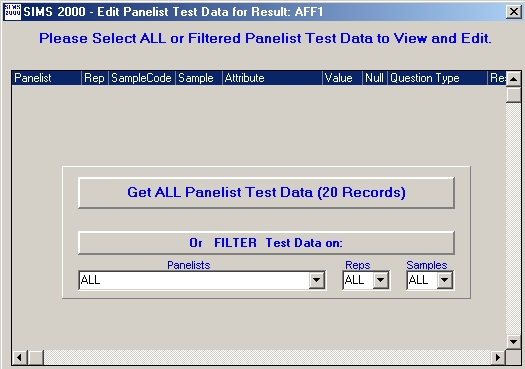
You can filter the Panelist, Rep, and Sample Number in order to
limit the number of records displayed.
Click FILTER Test Data On: to display the records.
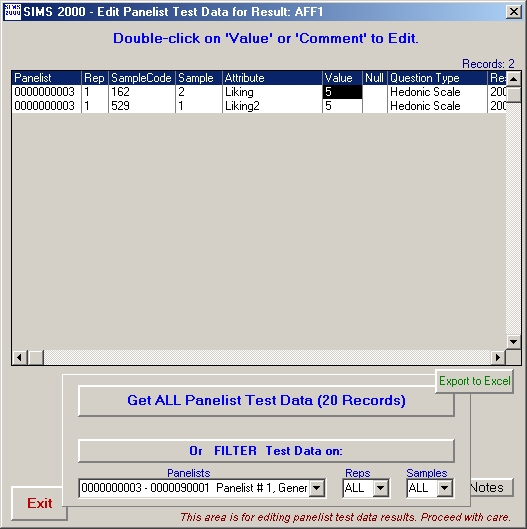
Double-Click a cell in the Value column to modify a specific
data response. Edit the number in the white box, then click
Save to make the change permanent. Otherwise click
Undo to cancel the change.
To modify a value as Missing, type an asterisk (*) in the
box then click Save.
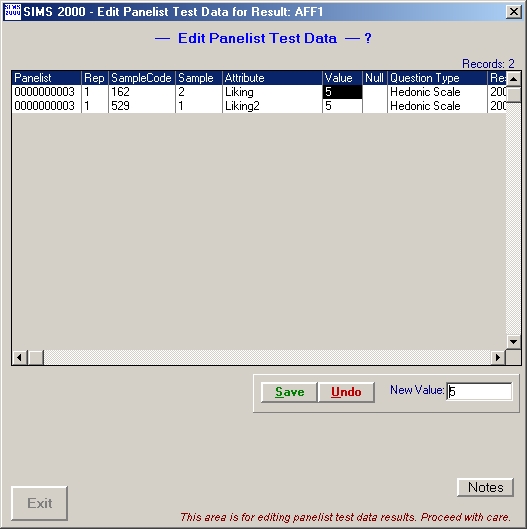
If you want to modify a Comment response, double-click the
appropriate cell in the Comment column, and follow the
instructions above. |
|