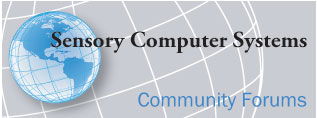PAL
Joined: Jun 01 2005
Posts: 24
|
 Posted: Wed Jun 08, 2005 10:25 am Post subject: Response Data Changes: Edit Test Result .DAT File Posted: Wed Jun 08, 2005 10:25 am Post subject: Response Data Changes: Edit Test Result .DAT File |
 |
|
Overview
After you submit a test for Statistical Analysis, you
can edit the Data File (e.g., mytest.DAT) and resubmit
the script file (mytest.SAS) or Excel Export File (mytest.EXL) for
analysis.
- Select View Analysis Files Tab.
- Select Data File (.DAT) for File Type.
- Open the file you want to edit, and make changes.
- Save the file with the same name.
Now you can resubmit the script file or Excel Export File.
- Select Script File (.SAS) or
Excel Export Info File (.EXL)
as appropriate.
- Click Submit.
Guidelines for Editing Test Result Data Files (.DAT)
- No blank lines are allowed.
- Each line must have exactly the same number of observations.
- Missing data points are indicated by a period (".").
- Comments are always excluded.
Record Layout in Test Result Data File (.DAT)
Please read the post with the above subject for a detailed treatment of the .DAT file format.
Sample Numbering in .DAT File Must Be Compatible With
List of Test Samples in script file or Excel Export File
If your modifications to the .DAT file results in a change in the number of samples referenced in the original .DAT file, you must also modify the associated script (.SAS) or Excel Export Info File (.EXL) to include new or exclude eliminated Sample Descriptions. Please read the post
Sample Numbering in .DAT, .SAS, and .EXL Files for more information. |
|