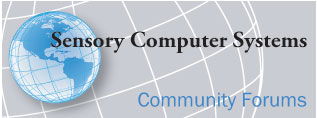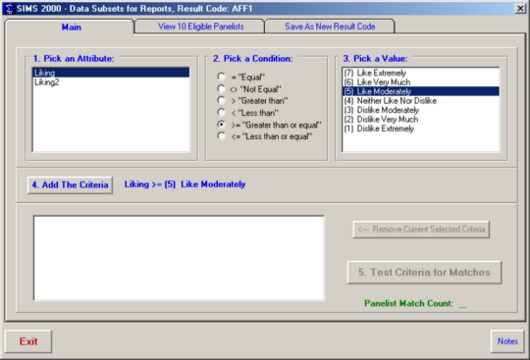PAL
Joined: Jun 01 2005
Posts: 24
|
 Posted: Tue Jun 07, 2005 3:47 pm Post subject: Response Data Changes: Data Subsets Posted: Tue Jun 07, 2005 3:47 pm Post subject: Response Data Changes: Data Subsets |
 |
|
Data Subsets is used to analyze the data based on responses
to a particular demographic question or questions.
Only Hedonic and Yes/No Attributes can be used as the basis for
creating a data subset.
Each such qualifying attribute MUST be seen only once, with either
a relative sample, or an absolute sample, or part of a test with
only one sample presented.
Use Data Subsets to include in your analysis only those
panelists who answered the qualifying attributes according to
your specified criteria.
Data modifications using Data Subsets are temporary.
You do not make any permanent changes to your data.
You can run Data Subsets either directly from
Execute a Test, or from Statistical Analysis.
SIMS 2000 will inform you whether or not qualifying attributes
exist to employ Data Subsets.
Employing Data Subsets From Test Result Master Window
- Select Execute a Test.
- Highlight the Test Result Code of interest.
- Click the Data Subsets button.
If one or more Test Attributes exist that qualify for the creation
of a Data Subset, you will see a screen that looks like this:
Click HERE for FULL sized image
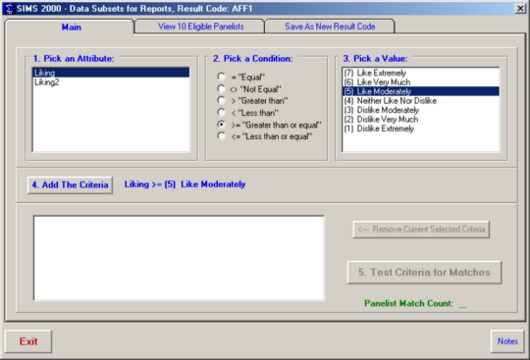
Follow the numbered steps on the screen to create the subset:
- Pick (Highlight) an Attribute.
- Pick a Condition.
- Pick a Value (Number corresponding to a Hedonic Choice or
Yes/No Answer)
- Click Add The Criteria (you can have multiple criteria for
the same attribute or different attributes)
- Click Test Criteria for Matches.. (Optional).
The Number of Panelist Matches will display in the lower right hand
corner of the window. You can also view the specific panelist
matches by clicking on the View Eligible Panelists Tab.
If everything looks OK, click the Save As New Result Code
Tab to create a new temporary Test Result Code. SIMS 2000
provides you with code naming suggestions, but you can still enter
your own Test Code, provided it is not already used.
This new Test Result Code will have the same Test Definition Code
as the original, but will only contain result data for the panelists
selected by the Data Subsets Test Criteria.
You cannot Execute a Test with your new Test Result Code.
But you can submit the new Test Code for Statistical Analysis
or for various other test reports in the SIMS 2000 system.
Employing Data Subsets From the Statistical Analysis Window
If you only want to use Data Subsets to make a one-time submission
to obtain Statistical Analysis results, you can invoke it on the
Statistical Analysis window.
The Data Subsets Window will appear very similar to the one above,
except there will not be a Save As New Result Code Tab.
Otherwise, the creation of the Data Subset will follow the same
procedure. |
|